Project Overview
Whimsy Walks is a website created by Dr. Gregory Engle and funded by the Seattle Office of Arts and Culture to encourage people to explore and discover their communities. As part of the redesign project, my team and I conducted user research to gain insights and enhance the app to better promote the program and improve users' walking experiences with Whimsy Walks. The app allows users to explore and discover Whimsy Walks artifacts while getting more exercise. Additionally, users can join or create groups within the app and engage in conversations to socialize.

https://www.whimsywalks.org/ (not valid anymore)

Hunt statment
To transform Whimsy Walks from a static website into an interactive mobile app, our goal is to design features that enhance user engagement and community involvement. By understanding residents' walking routines and preferences, we aim to create a mobile app that encourages exercise, facilitates the exploration and navigation of new sites, and fosters personal relationships and appreciation for public art displays in their neighborhoods. This will provide a convenient, engaging platform that promotes community connection and appreciation for local attractions.
Research
We began our formative research using the PACT Model to develop specific user scenarios and research questions. Conducting a field study at various sites, we took detailed notes and then used an online survey via Google Forms, gathering 35 responses from a diverse group of participants. We recruited participants both online, through social media platforms like Facebook and Nextdoor, and in person by displaying QR codes in public locations like libraries. This comprehensive approach provided valuable insights into our target users' technology levels, device preferences, neighborhood relationships, and walking habits. Analyzing this data allowed us to identify user needs and pain points, leading to the development of personas and design ideation.
Persona
After conducting the survey and synthesizing the data, we created three user personas to better understand the needs of our stakeholders, which are the neighborhoods. Our user base is fairly diverse, so these personas served as references during the creation of wireframes and high-fidelity prototypes. This approach ensured that our design was user-focused and catered to the varied needs of our community.
Ideation
During the ideation stage, we conducted comprehensive competitor research to analyze the strengths and weaknesses of existing apps, identifying opportunities for improvement. We created a collage board on Figma with branding elements and designs from similar apps for inspiration. Through collaborative brainstorming, we discussed key features that could enhance the user experience and voted on the best ideas, ensuring our app would be intuitive, engaging, and user-friendly for cat owners and potential cat owners.
Branding& Style Guide
Due to the rising popularity of the minimalism aesthetic, we decided to limit our color palette to 5 colors in the design of Whimsy Walks. Our branding image and style guide emphasize green and white to convey a sense of freshness, cleanliness, and nature to the user. When designing the Whimsy Walks application features, we invested significant effort into interaction designs and feedback to deliver a unique and engaging user experience. This approach can foster a powerful emotional connection with customers, further enhancing their satisfaction.

User Flow & Information Architecture
Wireframe & Wire flow
To tackle the lack of convenience and interactivity in exploring places, incorporating exercise, and engaging with the community, my team and I developed new features for Whimsy Walks, focusing on four major aspects: Discover Route, Navigation, User Accounts, and Social Groups. Through wireframing and user flow design, we ensured these features seamlessly guide users in discovering routes, navigating efficiently, managing their accounts, and joining social groups to foster community engagement.
Prototype

Personalization
This section comprises the fundamental and indispensable features of the application, such as account registration, customization settings, privacy options, accessibility, account information, data recording, customer support, and company information. These features facilitate the smooth functioning of the application. Users can sign up or log in to their accounts, modify their settings, and personalize their displays. They can also report an issue or get in touch with customer support. Personalization features foster a sense of community and belonging among users while ensuring a user-friendly environment, which is crucial for creating a positive user experience.
01
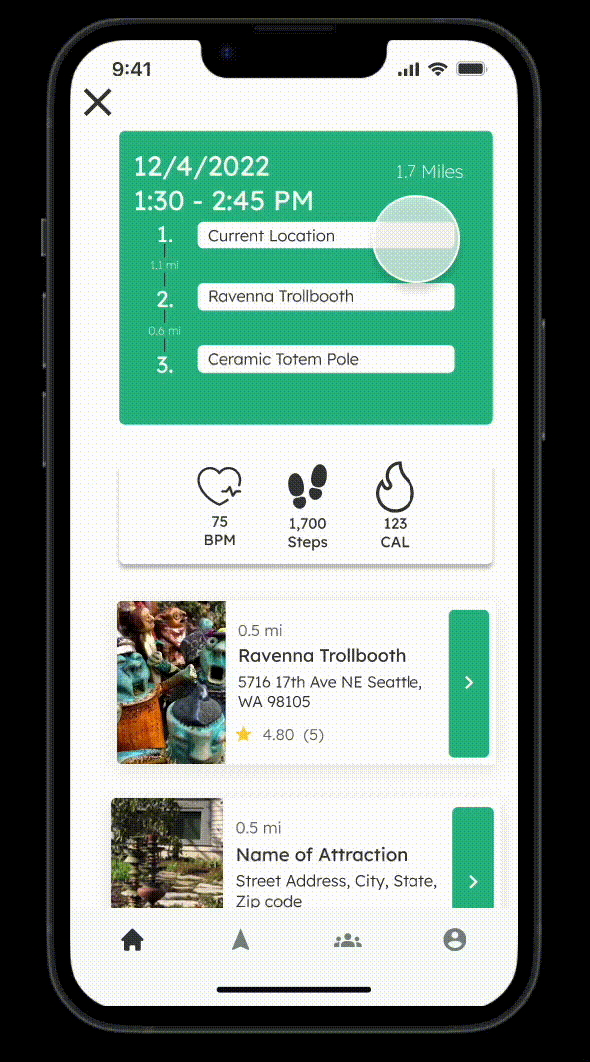
Navigation
In terms of navigation, users can plan multiple routes between the Artifacts available on Whimsy Walks. Health tabs and options to edit the routes are also available. Once users arrive at different Artifacts, they can access dedicated pages to learn more about them. Additionally, a post-trip recap is available to provide users with a summary of the Artifacts they visited and other relevant trip information.
02
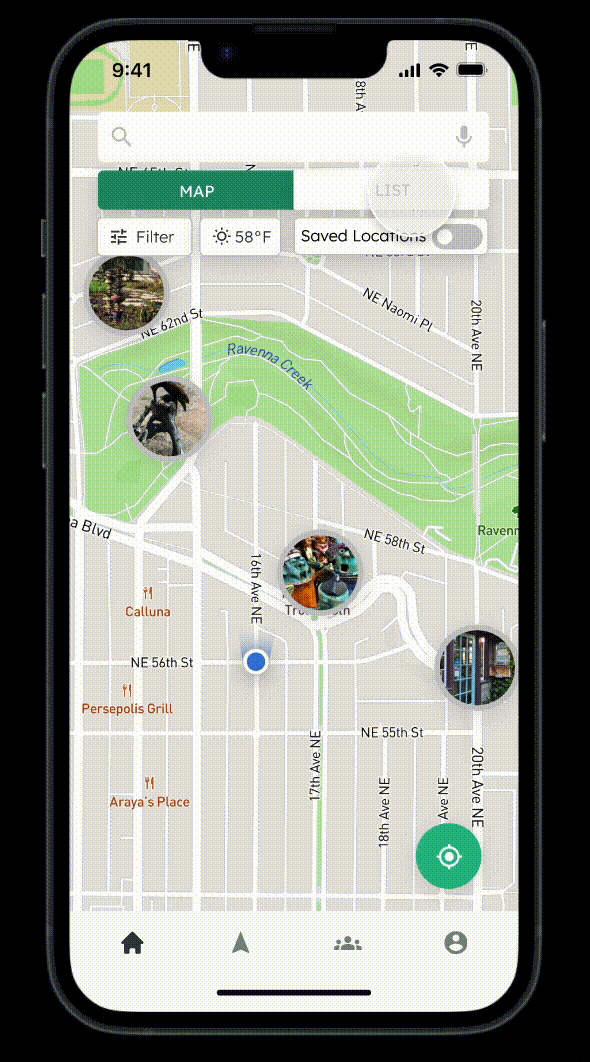
Discovery
In terms of the discovery aspect of the app, users can access detailed information about each Whimsy Walk attraction by clicking on the pins on the map or the cards on the list. Overviews of the artifact and audio narrated by the artist themselves are available. Our user research showed that many users prefer to listen to audio content when walking. Additionally, there is a review section for each artifact, consisting of star ratings, recommendations, weather, tags, and text descriptions. This information can assist other interested viewers in deciding which places to visit and help the filtering system of the app.
03
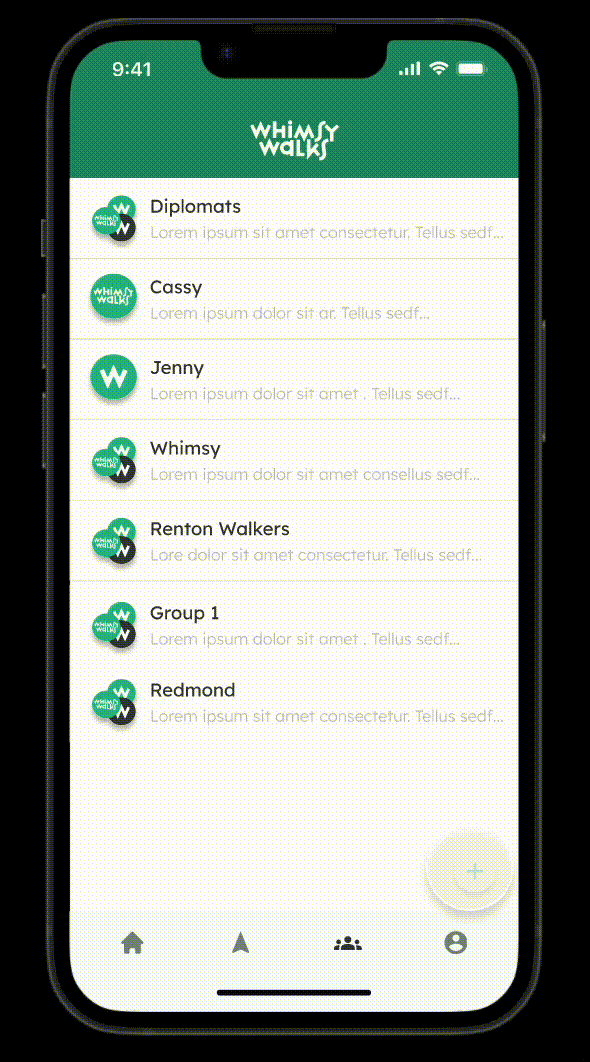
Community
Whimsy Walks offers community-related features that allow users to create or join walk groups and plans in social groups. This feature enables users who prefer not to walk alone or feel unsafe doing so to walk with friends or other members of their community. Users can also share their personal experiences with Whimsy Walks attractions in their posts and tag the attraction to provide other users with quick access to more information. This will encourage more people to join and learn about Whimsy Walkers, ultimately fostering a sense of community among users.
04
Usability Test
After completing the product production, we conducted a pilot study with four participants. Following this, we prepared a presentation where we shared our prototype and design concept directly with our classmates and Whimsy Walks's founder, Gregory Engel. We were honored to receive appreciation for the branding, design approach, feature designs, and social media integration. However, we also recognized that there were several areas where we could improve the user experience. For example, we acknowledged that our stakeholder group was too limited, and due to time constraints, we were unable to make further edits to the design.



Reflection
In this project, my team and I invested a significant amount of time and effort into conducting preliminary investigations. However, due to time constraints, we were unable to include all of the features we had initially planned, such as interactive placement games that would have encouraged users to exercise more and increase their engagement with the app. Nevertheless, I am very satisfied with the final design as it successfully meets the needs of users, the content of the "Whimsy Walks" app, and the client's requirements. Although we were unable to conduct as many usability tests as we would have liked, we are still open to making improvements as the client is still considering which design to publish as the official one.






















